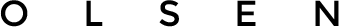Are you bored to manually change wallpaper? Here’s a nice app that will change it by simply shaking your Android device : Shake It
The app is just a live wallpaper. To configure it you have to long press on your home screen and choose Wallpapers.
You can now choose Shake It.

Then just tap on Set wallpaper and you are done.
You can just shake a bit your Android device and you’ll see the wallpaper change automatically. There are some nice pictures provided with the app.
I found a little issue on my Galaxy Nexus because a shake change multiple times the wallpaper. I reported the issue to the author and hopefully it’ll get fixed soon.