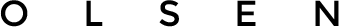You might be wondering the reason why you need to know the history of Axie Infinity. There’s nothing terrible to see the source of what one wants to do. This article aims to establish that Axie Infinity is legit, and everyone should know. I noticed issues are going on about Axie Infinity. Some people are scared of investing in this game. They thought of how possible it is to play the game and earn a reward. However, making a bonus while playing the game is not strange because there are games that will reward you coins and some money that can be used to gain some opportunities or advantages to moving further in the game. But Axie Infinity shocked the world with a severe movement. In Axie Infinity, the reward can be converted to money. Since its inception, several people have been curious to know the history of this unique game.
Trust me, this article is instructive, and it will help you know some facts about Axie Infinity. Not only that, but this write-up will also increase your zeal for playing this game. I was curious, just like you. Then, I had to do research to know the history of Axie Infinity. Honestly, I found it exciting, and I thought of sharing the record with you. Therefore, I want to urge you to pay attention to the details provided here. You will surely see something unique and tangible about Axie Infinity.

The history of Axie Infinity
It is no more news that Sky Mavis created this incredible movement that is blessing people’s lives today. You might have heard about Sky Mavis before. Sky Mavis developed axie Infinity and Pokémon-inspired it. Furthermore, this game was created by many players who have once played an NFT game. Virtually all the members who came together to create Axie Infinity met while playing Cryptokitties. Cryptokitties is a popular NFT game then. These players identified and set out to cure a vital flaw in the Web2 gaming model. They decided to look for a way out because the rewards from games like Fortnite are strictly meant for the designers. So, they gathered together and thought about strategizing and looking for a way out.
Furthermore, they noticed that reward and the in-game assets were merely rented from the platform. And those rewards are not owned by users. Users do not own them; they are not freely tradable.

One thing that pushed them out of those games was that the creators could wipe off the in-game asset if an account were banned. So, they began to think about how to handover the virtual world to the users. Then, they came across Axie. Axie helps them hand the virtual world’s keys to the users. Axie will also allow players or users to modify the digital topography. This unique tool also helps maintain complete dominion over their mathematical scare assets with their P2E structure. Therefore, the movement began, and it penetrated nations of the world. Axie Infinity started in 2018, and it has become popular in some developing countries. Today, there are some countries where no one can trick them with sweet mouths about Axie Infinity. They already know everything about this game. In fact, citizens in countries like Argentina, the Philippines, and Venezuela are familiar with Axie Infinity. They are making it big. The range at which people invest in playing this game in the above-listed countries is beyond expression.
Dear reader, I want you to know that the creation of Axie Infinity was born out of a real burden on how to create something different and unique. I mean, something that will change the world for real. The developers thought of creating a game that players will have access to their rewards. When I read through the history, I had to give kudos to them.

Advantages of Axie Infinity
- Fun: This exceptional game comes with so much fun. The pleasure attached to playing this game is beyond what one can put into writing. If you want to measure the fun you will get while playing this game, you need to strive hard to have an account.
The fun is beyond expression. I didn’t believe that the pleasure of playing this game was absolute until I saw countless reviews online about this awesome game. In fact, someone said the fun is what he admires most. If you are looking forward to playing a game with so much fun, then this game is what you need to consider. I want to assure you that the fun you’ll get will be greater than what you’ve read about.
- The reward is real: Axie Infinity is one of the games that tip is accurate. Unlike some other play-to-earn games, this game is quite different. Some games will trick you by promising you that there’s a reward. And when you play them, you will see that the tip is only meant for you to have some advantage within the game. If you play some games, the reward will appear in the form of coins, and you can only use those coins to buy things that will only be useful in the game.
- On the other hand, the game we are talking about here is different. The rewards can be converted to money. And because of this, Axie has been at the top of the list of all NFT games. It is a game that has changed many lives. This unique game was created to improve people’s financial status.
Closing thought
With this write-up, I believe those that are still contemplating investing in this game will go ahead and do the needful. You don’t need any other information again. This article aims at informing you about the history of this unique game. Finally, I want to assure you that I am always open to receiving and answering questions regarding this topic. So, don’t hesitate to drop your question in the comment box if you have any. Also checkout: Minesweeper : Old style logic game