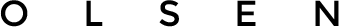Do you want to speed up the calls to the most common contacts? Here’s a nice app to call drawing a number : Draw2Dial
Draw2Dial is a smart app to speed up calls.
In the main screen you can Enable the app, automatically enable it on boot, follow a tutorial or test the handwriting.

You can setup which contacts you want in speed dial and which number assigned to each one.

When you enable the app you’ll see a little phone icon on the left side of the screen. You can configure the icon you like, the size and size and color about the brush when you draw the number.

If we long press on the phone icon we can adjust it’s position.

After we setup our contacts we can just tap on the phone icon and draw the number we want to call. The system will detect the handwriting and call automatically the contact.

I think it’s an handy app and it’s nice to call a contact just by drawing a number on the screen.