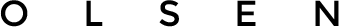Do you want to monitor resources usage on your Android device? Here’s a very advanced app to monitor them with a floating window : Cool Tool
Sometime our devices are slow, but we can’t easily figure out why. Is it my CPU, storage I/O, Network? Now you can quickly monitor that.
The app is very advanced and it includes several options. As you can see when you first start the app you have to configure it.
The first step is to tap on Show Panel to make it visible.
Now that it’s visible you can move it where you want by using the pad control at the bottom.
You can choose to include the Labels you like and even change color for each one.

You can do the same for Gauges to customize it the way you want:
If you don’t like to spend too much time to setup your custom style you can choose from one of the existing Themes. You can also save your custom one.
In Sliders tab you can choose the size of the floating window, size of the font and transparencies.
The Advanced tab includes some nice settings you can play with.
The Exclusions tab will let you hide the floating window when you open some specific app like Google Maps. You can use Black List or White List.
Loggings tab is a feature available only on Pro and let you save in a log file of some specific system informations.
It’s a nice floating monitor that will let you customize your home screen and make it special. Checkout how to run Android 4.3 on your PC using VirtualBox by visiting http://techcookies.net/how-to-run-android-4-3-on-your-pc-using-virtualbox/