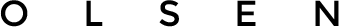Are you bored by the standard clock widget? Do you want to see something different on your home screen? Here the right widget for you : Linear Clock
Linear Clock will let you get a very different clock on your home screen.

It’s a widget and you can setup it by a long tap on an empty space of your Home Screen (for Android version before 4.0) or from the list of apps under the tab Widgets (Android 4.0 or above):

After you drag the widget to your home screen (you can choose between Small and Large one), it will show a screen to configure it.
You need to decide if you want 1, 2 or 3 bands (3 bands is available in the pro version) and choose if you want to display hour, day of the week, day (pro only), month (pro only).

You can then choose if you want a metal border and the color of the clock (transparent is only in pro version).



Here some nice screenshots:
It’s a really nice widget and if you like it you should really upgrade to the pro version that holds far more features.