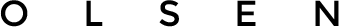How often do you have to translate a foreign word, but you don’t want to leave the current app? Here’s an app to translate it on the fly : Floating Translator
The first time you open the app you can configure few parameters like how the floating window will behave or the size of the floating bubble. The first thing to do is to click on Open/Close to enable the floating window.

You’ll now see the floating window where you can type what you want to translate. At the top right side of the window you can choose source and target language and with the 3 dots icon you can choose the settings or close the window.
If you want to translate a word you just type the word and press enter on the virtual keyboard.

If you tap away from the window you’ll see the window minimized to a small cloud icon. You can drag it where you want while using another app.

I think it’s a really useful app to have always installed on your device. You never know when you’ll need it!